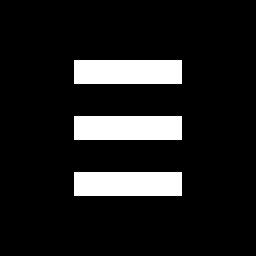flickrRSS for WordPress
This WordPress plugin allows you to display Flickr photos on your weblog.
It supports user, set, favorite, group and community photostreams, and is relatively easy to setup and configure via a settings panel. The plugin also has cache support, allowing you to save thumbnails on your own server.
Download flickrRSS from WordPress.org
Installation
- Put the flickrRSS files into your plugins directory.
- Activate the plugin.
- Configure your options under the Settings tab.
- To use an image cache, create a writable directory and specify its location in the settings.
- Add
<?php get_flickrRSS(); ?>to your templates where you want the images to appear (or use the widget system).
Support & Questions
At the moment, I’m not using the plugin and don’t have the time to support it. If you’re having trouble, you may want to look at a JavaScript or API based solution. Please check out the WordPress forums or the google group, other people may have run into a similar problems.
Want to work on the plugin?
If you want to improve things, I’ve dropped the code on github, so you can fork it and have a go. The plugin is released under the GPL, so you’re free to develop your own version and release it.